- Home ›
- Apache入門 ›
- Apache基本設定 ›
- HERE
サーバの基点ディレクトリ(ServerRoot)
広告
「ServerRoot」はApacheがインストールされているディレクトリを表します。
ServerRoot ディレクトリ
それでは「httpd.conf」ファイルで「ServerRoot」で検索してみてください。20行目付近に次の記述が見つかります。
# # ServerRoot: The top of the directory tree under which the server's # configuration, error, and log files are kept. # # Do not add a slash at the end of the directory path. If you point # ServerRoot at a non-local disk, be sure to point the LockFile directive # at a local disk. If you wish to share the same ServerRoot for multiple # httpd daemons, you will need to change at least LockFile and PidFile. # ServerRoot "C:/pg/Apache/Apache2.2"
デフォルトでは「(インストールしたディレクトリ)/Apache2.2」になっていると思います。変更する場合は新しいディレクトリを指定して下さい(最後に"/"は付けないように注意して下さい)。
Apacheの各種設定の中で、絶対パスではなく相対パスで記述されている場合はこのServerRootで指定したディレクトリからの相対パスとなります。例えば「ErrorLog」の設定箇所を見てください。
# # ErrorLog: The location of the error log file. # If you do not specify an ErrorLog directive within a <VirtualHost> # container, error messages relating to that virtual host will be # logged here. If you *do* define an error logfile for a <VirtualHost> # container, that host's errors will be logged there and not here. # ErrorLog "logs/error.log"
このように相対パスで記述されている場合は、「ServerRoot」の値が「C:/pg/Apache/Apache2.2」ですので「C:/pg/Apache/Apache2.2/logs/error.log」が実際に指し示すファイルとなります。
( Written by Tatsuo Ikura )
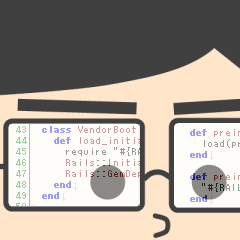
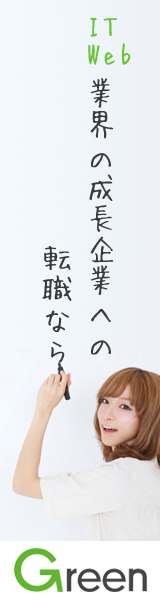
 AdminWeb
AdminWeb